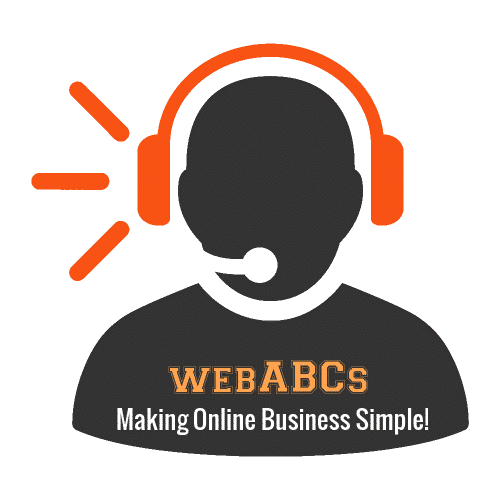Maintaining Your Website Economically
Regular Updates and Security
Regular updates and security checks are essential for maintaining the functionality and security of your website. It is important to keep your website's software up to date to ensure that it is running smoothly and securely. This includes updating your content management system (CMS) and all plugins or extensions regularly.
Additionally, it is important to implement strong security measures to protect your website from any potential threats. This includes installing security plugins, using strong passwords, and regularly backing up your website.
Utilizing Analytics for Improvement
Utilizing analytics tools can help you track your website's performance and identify areas for improvement. Google Analytics is a free tool that provides valuable insights into your website's traffic, user behavior, and other important metrics.
By analyzing this data, you can identify areas where your website is performing well and areas where it may need improvement. This can help you make informed decisions about content creation, marketing strategies, and website design.
Overall, maintaining your website economically involves regularly updating your website's software and implementing strong security measures, as well as utilizing analytics tools to track your website's performance and identify areas for improvement. By following these best practices, you can ensure that your website remains functional, secure, and effective without breaking the bank.